You can alter polygons and polylines be inserting additional vertices after a specific vertex. The new vertices can be given as either a point, a segment, or a polyline. While inserting new vertices at the correct location in polylines are quite easy, figuring out the correct location in polygons are much harder because of their ring structure, as it essentially requires you to have knowledge about which vertex in the ring is the first in the internal representation. Further, if the polygon contains holes the indexing continues into the wholes, making it even harder to target the correct position in a hole. In these situations it is often better to extract and replace the hole, rather than work with the full polygon.
Arguments
- x
A
polyclid_polygonorpolyclid_polylinevector- vert
A
euclid_point2,euclid_segment2, orpolyclid_polylinevector- at
A integer vector giving the index of the vertex after which the new vertices should be inserted.
0means insert in the front
Examples
## Polylines
loop <- polyline(
c(0, 5, 6, 5, 0),
c(-1, 1, 0, -1, 1)
)
# Insert point after the first vertex
loop2 <- vert_insert(loop, point(1, -1), 1)
plot(loop2)
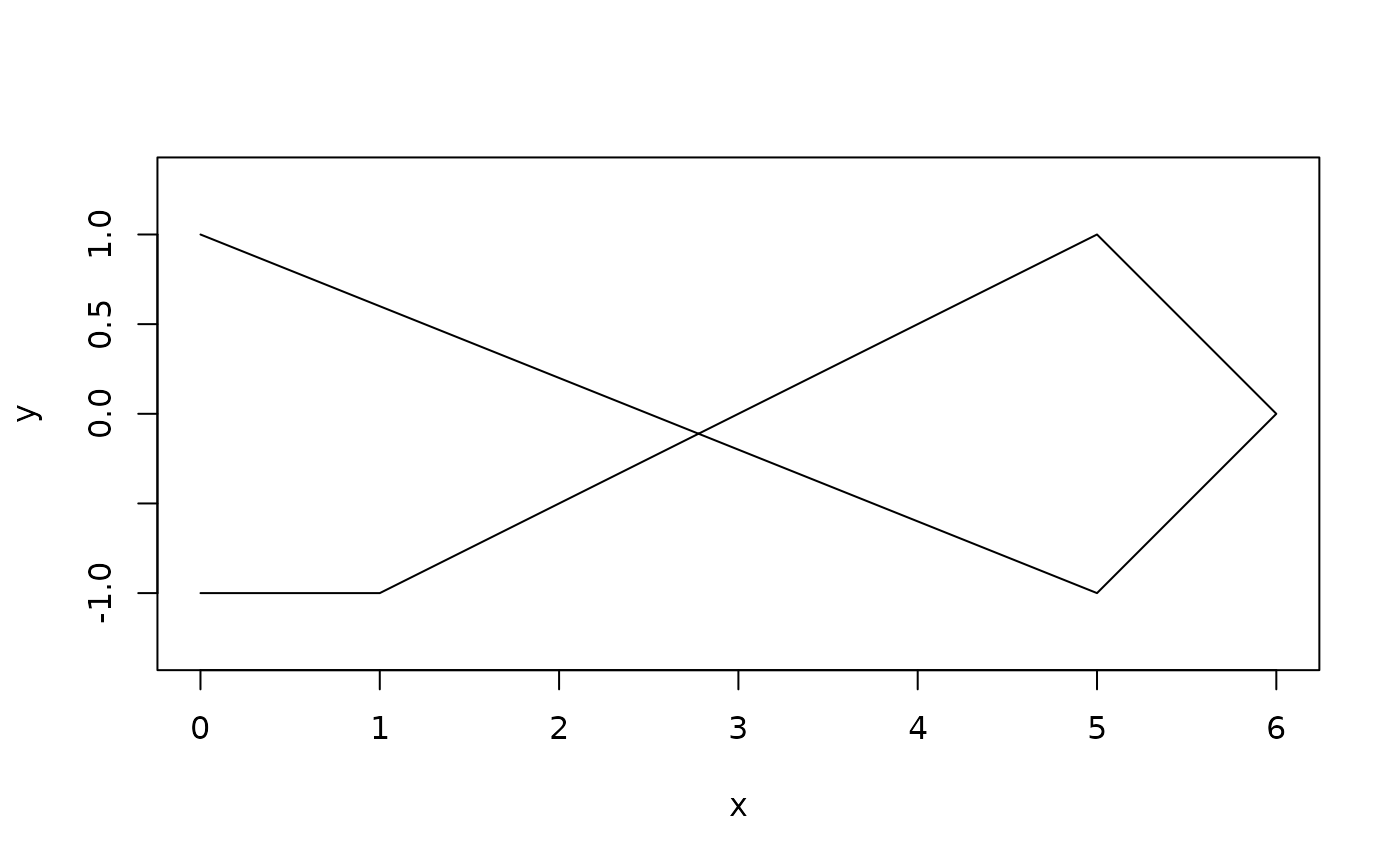 # Insert segment after the last vertex
loop3 <- vert_insert(loop, segment(point(0, 0), point(1, -1)), cardinality(loop))
plot(loop3)
# Insert segment after the last vertex
loop3 <- vert_insert(loop, segment(point(0, 0), point(1, -1)), cardinality(loop))
plot(loop3)
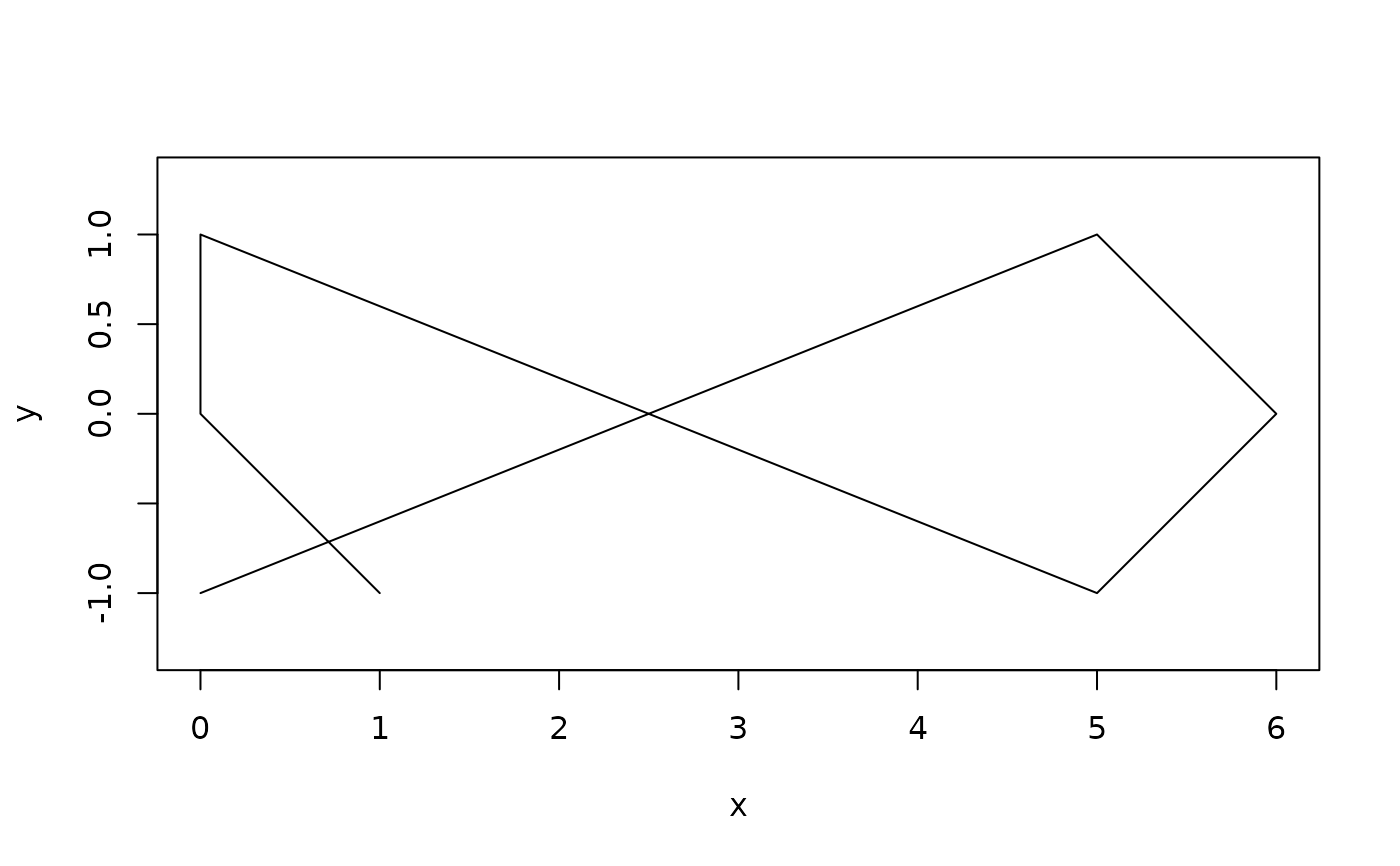 # Insert polyline after 4th vertex
loop4 <- vert_insert(loop, polyline(4:1, c(-1, 1, -1, 1)), 4)
plot(loop4)
# Insert polyline after 4th vertex
loop4 <- vert_insert(loop, polyline(4:1, c(-1, 1, -1, 1)), 4)
plot(loop4)
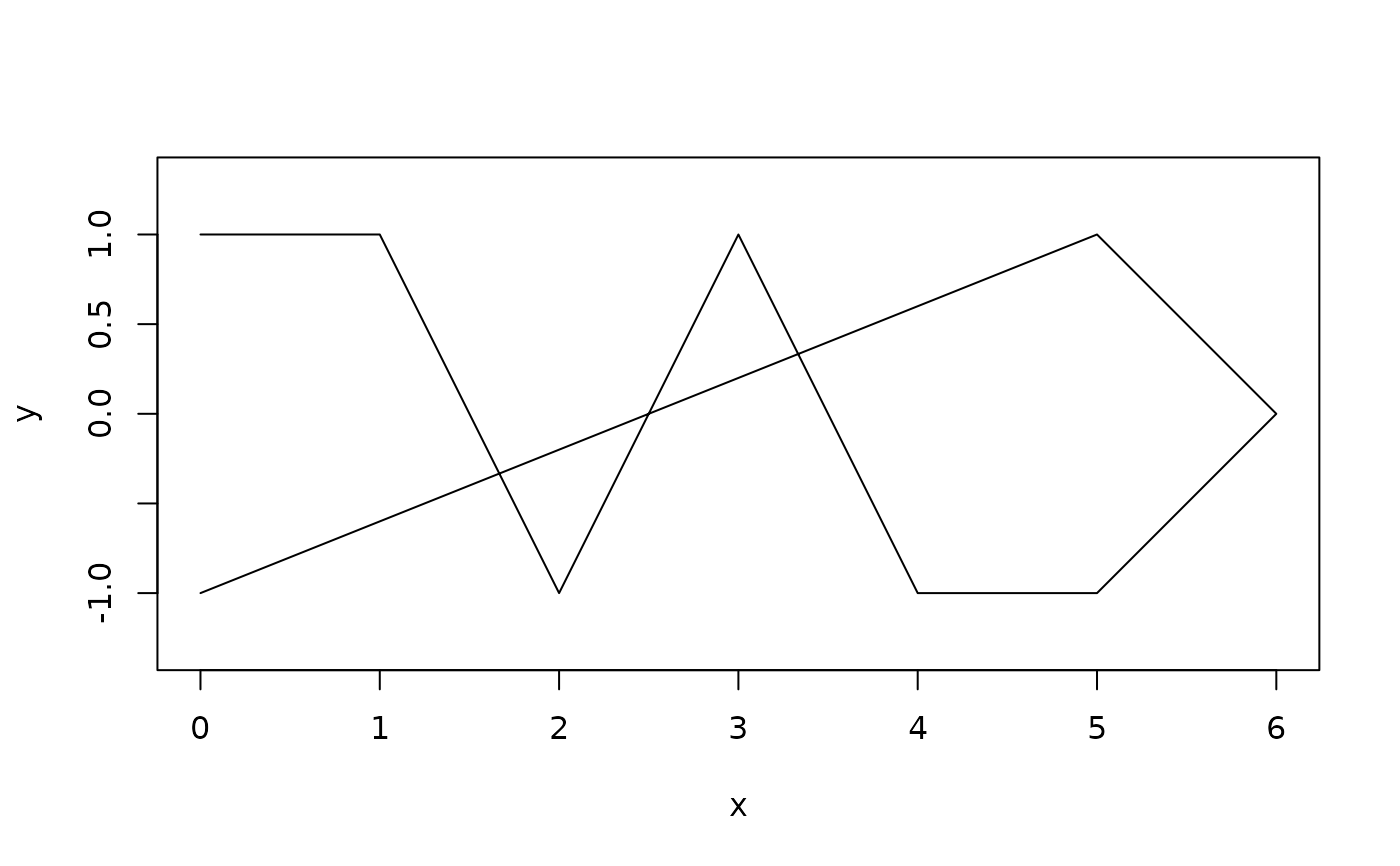 ## Polygons
## Polygons